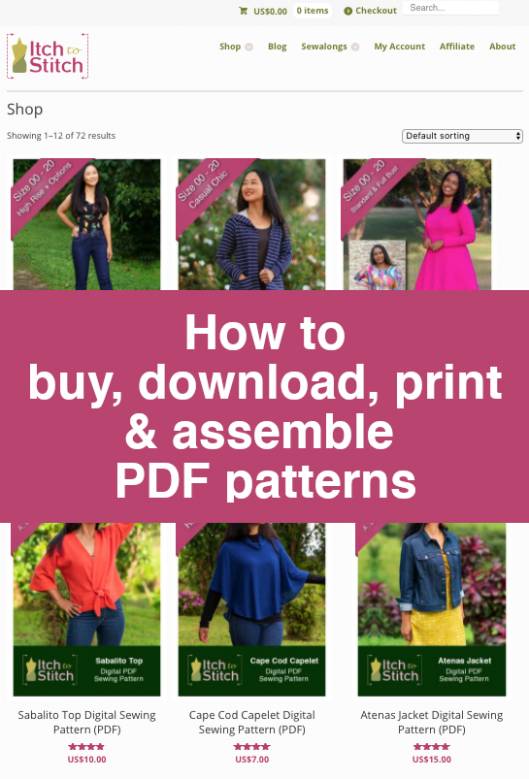
How to buy, download, print & assemble PDF Patterns—Part 6—Print at Print Shop
In case you want to jump to a specific topic, here's a list of posts for the How to buy, download, print & assemble PDF Patterns series: Part 1—Shopping cart Part 2—Payment Part 3—Download Part 4—Print at home Part 5—Assemble at home Part 6—Print at a print shop (this post)
In the last two blog posts, we walked through how to print the pattern and assemble the pattern at home. But if taping pages to assemble a pattern isn’t your jam, don’t worry, you have options! Itch to Stitch patterns come with a “large format/copy shop” file. Large format files can be taken (or sent) to a shop to be printed out on large A0 paper (33.11“ x 46.81” or 84.1 cm x 118.9cm).

Your only option for large-format files used to be taking the file on a USB drive to your local print shop. However, in the past few years, there have been printing shops popping up that are specific to sewing patterns! I’ll talk a little about both options.
Local Print Shop
You can take the pattern file to a local print shop like Staples, Office Depot/Office Max, or FedEx (U.S. and Canadian examples). In my experience, this option is a bit more costly than an online sewing pattern-specific print shop. However, this option does have the benefit of in-person assistance and supporting shops in your own area! You will want to ask the staff for the most economical printing option, which most will refer to as an “Engineer prints”, “Blueprint printing”, or “Plan printing” option.
To take your pattern to a printshop, you need to put a copy of the file onto a portable USB stick (also known as a thumb drive). Plug the USB stick into your computer.

When plugged into your computer, the USB will show as a drive within your file explorer (or Finder if you are using a Mac), which you can move or save files to.
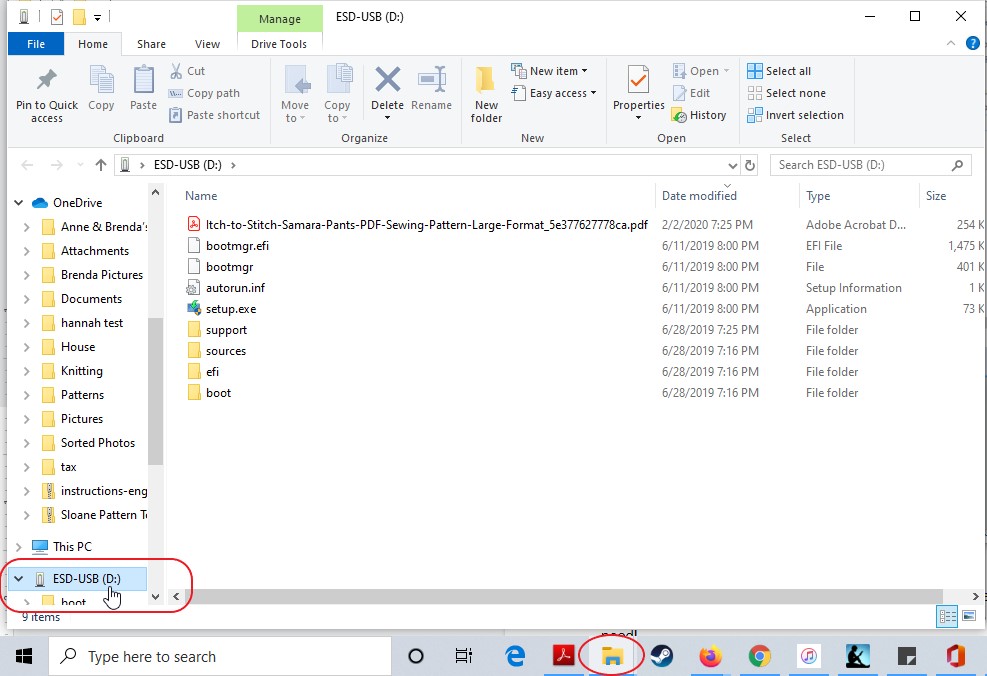
Download and save the large-format file to this USB drive. If you already have the file saved on your computer, navigate to where it is saved, then click on the file. While holding down the mouse button, drag it over to the USB drive and release the mouse button. This “drag and drop” will save a copy of the file onto the USB stick.
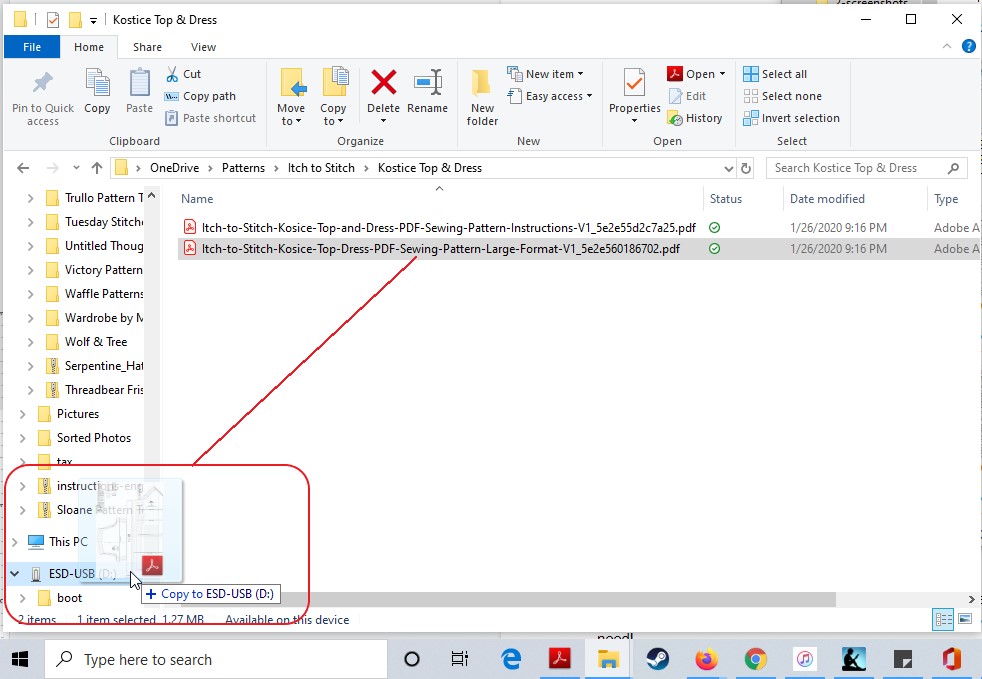
Once your files are on the USB stick, in the lower left menu bar of your computer, click the ^ icon, then right click on the icon as shown below to safely “eject the USB” drive. You can now remove the USB stick from your computer.
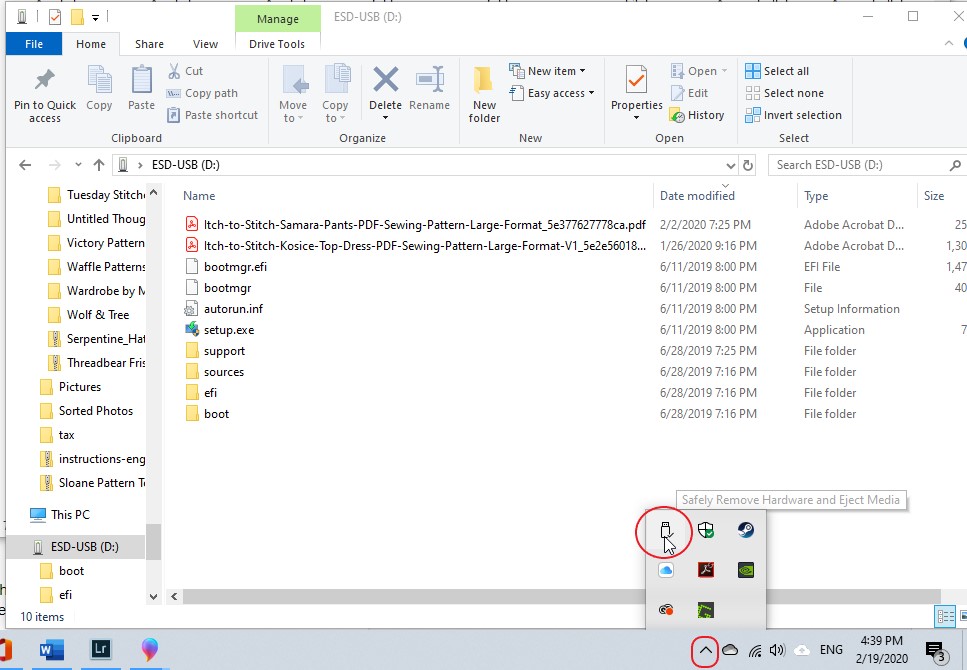
If you are using a Mac, click on the eject icon next to the USB stick.
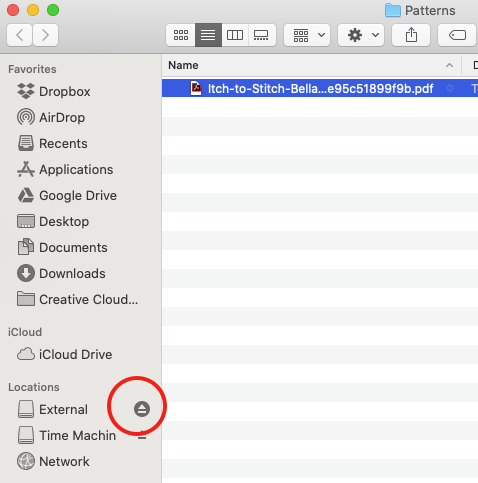
There are instructions for printing the pattern on the top right corner of the first page of the large-format file. I suggest opening the large-format file (in Adobe Reader) and viewing these instructions before heading to the print shop. You may not need every page within the file, depending on the size and view you are making. Read these instructions so you are prepared and ask for only the pages you need to be printed!
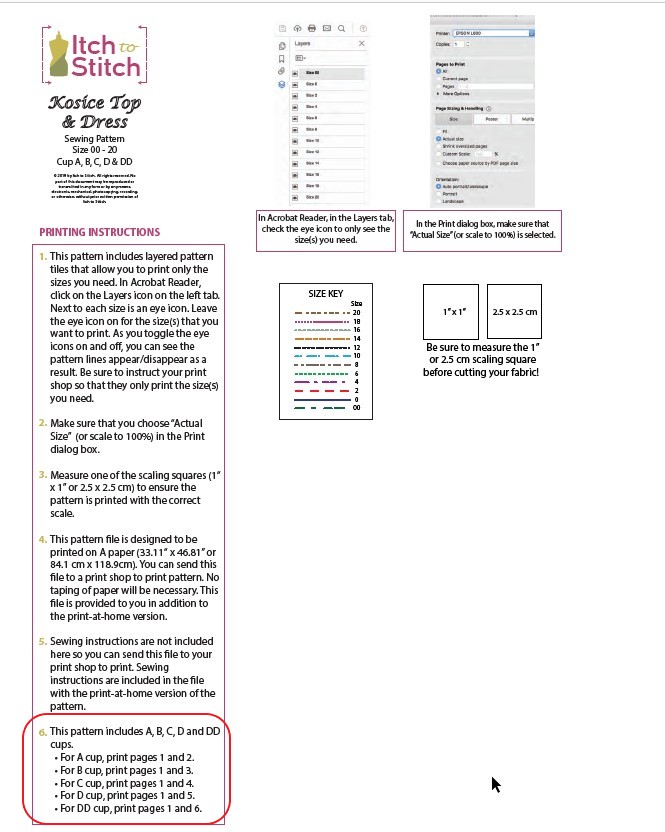
Take the USB stick into your local print shop and ask them to print the page(s) you need onto A0 (33.11“ x 46.81” or 84.1 cm x 118.9cm) size paper. You will want to ask that the file be printed at “Actual Size” (or scale to 100%).
The large format files have layers, just like the print-at-home version of the pattern, so depending on your print shop they may be willing to use this option to print only the sizes you need!
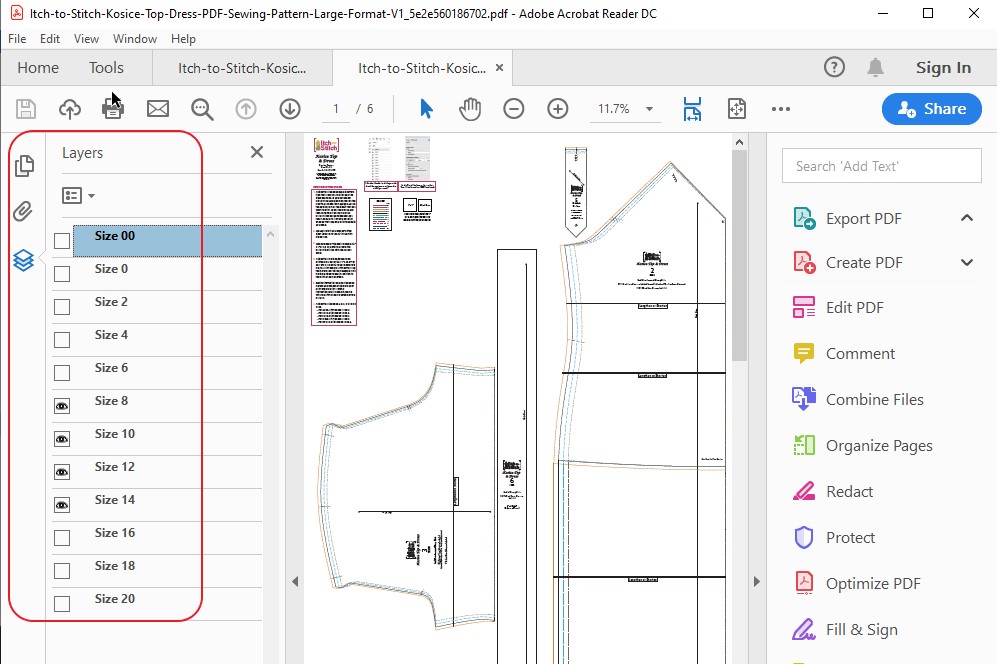
When you receive your printed pages, be sure to measure the “scaling squares” which are in the top right of each pattern sheet! If you measure and the squares are not the specified size, then your pattern has not been printed properly.
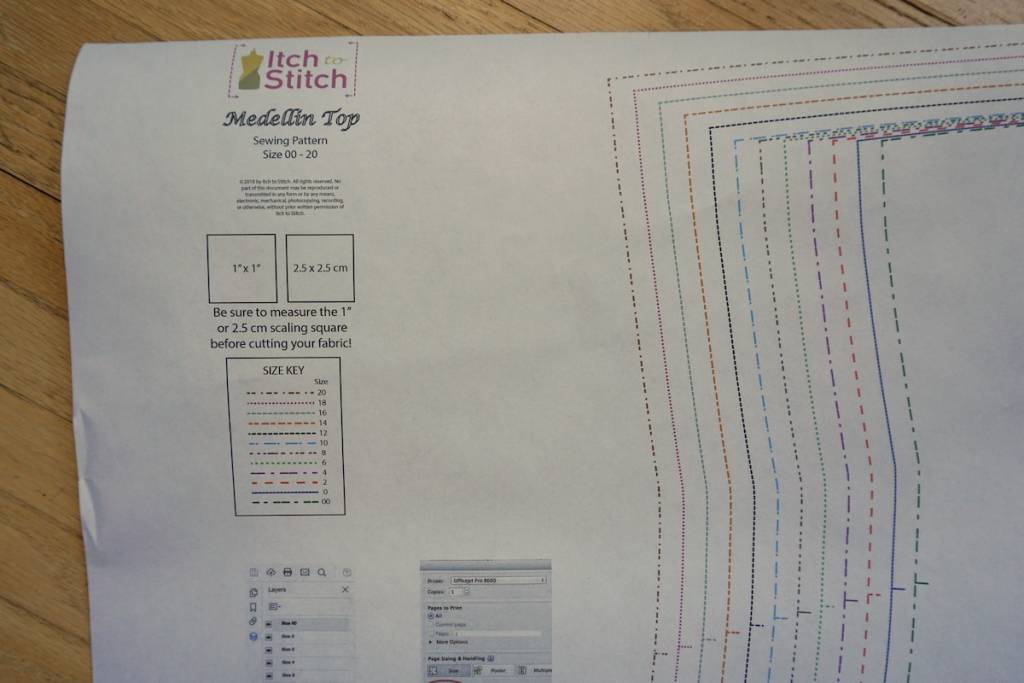
That’s it! You can now cut (or trace and cut) the pattern from the large A0 page(s) you’ve gotten printed!
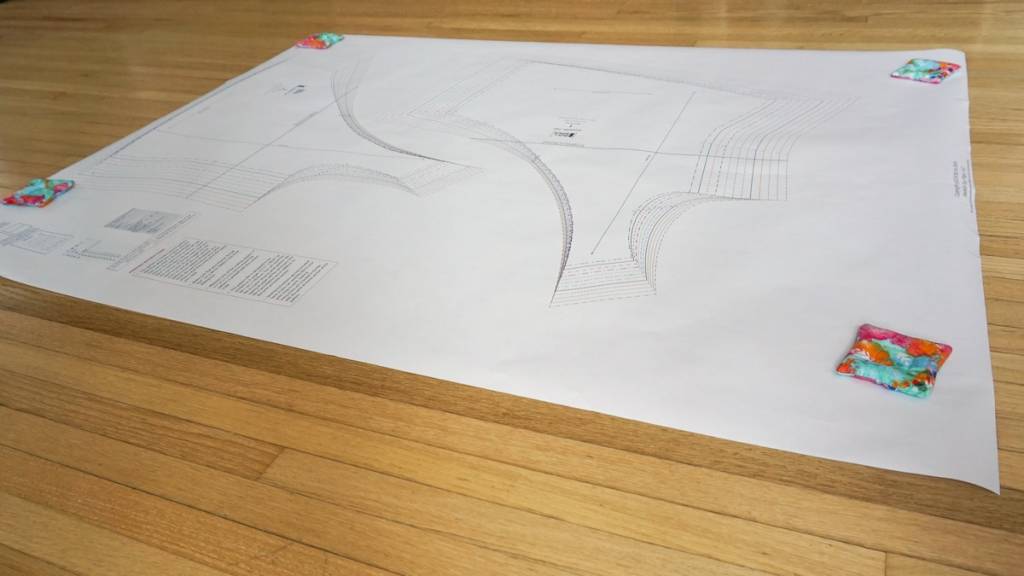
Online PDF Sewing Pattern Print Shop
In the last few years, there have been several online sewing pattern-specific print shops popping up. These work just like using a local print shop, except the people running them are sewists who are used to working with sewing pattern-specific, large-format files!
While you do have to pay shipping, I’ve actually found it more economical than using my local Staples/Office Depot print shop! As an additional perk, these shops understand the intricacies of sewing patterns (size layers and confirming accurate scaling). I always check the scaling, but have never had a problem when using a sewing pattern specific print shop.
To send your file to an online print shop, you go to the shop’s website, follow their instructions for uploading your large-format file(s), and if allowed, provide comments about any specifics like size, layers, and pages needed.
Here are some online, sewing pattern-specific, print shops I’m aware of. Prices are current at the time of publishing. If you’ve had good experiences with shops in your region, please share in the comments!
United Kingdom:
- £2.5 for color or black and white per A0 sheet.
- Worldwide shipping!
- Unlimited patterns shipping costs UK: £2 – Europe: £5 – USA: £8 – All Others: £8.
- Prints on nice “Patternsy tissue paper” (22gsm, which is less flimsy than that regular pattern tissue but still light enough for tissue fitting).
- I’ve personally used this company and was extremely happy with the printed product and customer service!
- £0.75 for black and white printing on an A0 sheet
- £5.00 for color printing on an A0 sheet
- Minimum order: £5.00 (a surcharge will be added if the order is below this value)
- Delivery on all folded orders: £5.00
- Delivery on all rolled orders: £10.00
- £1.80 for black and white printing on an A0 sheet
- £4.80 for color printing on an A0 sheet
- Cost of delivery: £3 for up to 8 pages or £5 for up to 15 pages
- £2.00 per A0 page with free UK postage
- Color printed
- Can specify to print certain layer(s)/size(s)
- £1.50 per page for black/white or color printing
- Free UK postage if purchasing £5 or more
United States:
PDF Plotting (Richmond, Virginia)
- $2.94 USD per A0 page plus shipping with a minimum required order of $7.49 USD.
- Ships across the continental U.S. with 2-5 day priority mail for $6.99-9.99 USD ($14.99 USD to Alaska and Hawaii).
- Ships only within the United States.
- Offers three different types of paper: 20# Matte Paper, 18# Translucent Paper, and Pellon 830 Easy Pattern.
- The price starts at $1.80 per A0 page.
- Print in colors.
- Ship to the US, Canada, and Mexico.
- Can specify the layers (sizes) you want to print.
- Offer translucent or plain paper.
- Print black and white or colors.
- Starting at US$2.95 per A0 page.
Canada:
Spool & Spindle (Waterloo, Ontario)
- $3.50 CAD per A0 page plus shipping.
- Prices for shipping within Canada – in a shipping tube $15 CAD, folded in a parcel $12 CAD or for small orders in a mailer $4 CAD.
- Ships Internationally – contact for pricing.
- $5 CAD per A0 page, including folded shipping in a mailer!
- No minimum order, and since shipping is included, this is a fantastic option if you only have one or 2 patterns to print.
- Shipping Canada-wide, with options for rolled shipping and colour printing if desired.
Winnipeg Sews (Winnipeg, Manitoba)
- $4.80 CAD per A0 page (or $1.20 per linear foot) plus shipping.
- Canada-wide shipping $1.80 CAD for 5 pages or less folded in a mailer or $12 CAD flat rate for more than 5 pages.
Germany:
- Pattern printing costs 6.00 EU for the first(AO size) page and 3.50 for each additional page. Shipping is via DHL within Germany. (Only ship to Germany as of now)
This is the last post of the How to buy, download, print & assemble PDF Patterns series. I hope that it gives you a better idea of how to use PDF patterns. If you are a paper pattern user, I hope you will give the PDF pattern a try!


Bonsoir je n’arrive pas à avoir le téléchargement en Français ,Comment faire ?merci bonne soirée !
Hi Patricia, the pattern is in English. I don’t have any patterns in French. Sorry.
Thank you for the great explanation and also the companies that will print the patterns. Very informative.
Hello! I’m wondering if you have any specific instructions for using a projector to project a PDF onto fabric at home instead of printing the PDF or sending it to be printed.
Hi Christie, no I don’t. Even though some people use the A0 for the projector, I don’t officially provide a projector file.
Thank you for this information! The US print shop is great. Super easy to use and great pricing. Even with shipping my order is less than half of what my local print shop charges.
Can you choose your layers before you save the pattern to a USB stick so that you don’t have to explain it to the person printing it for you?
Hi Mary, I am afraid you cannot unless you have the “pro” version of Adobe Acrobat.
Darling, thank you for those very clear and detailed instructions, and all the print shop sources. Whenever I’ve asked a print shop or office store about printing patterns, they are completely flummoxed. Like, you’ve never had to do this? Serious? Now I understand it thoroughly, and I can explain it to someone else if need be. Blessings and health to you!