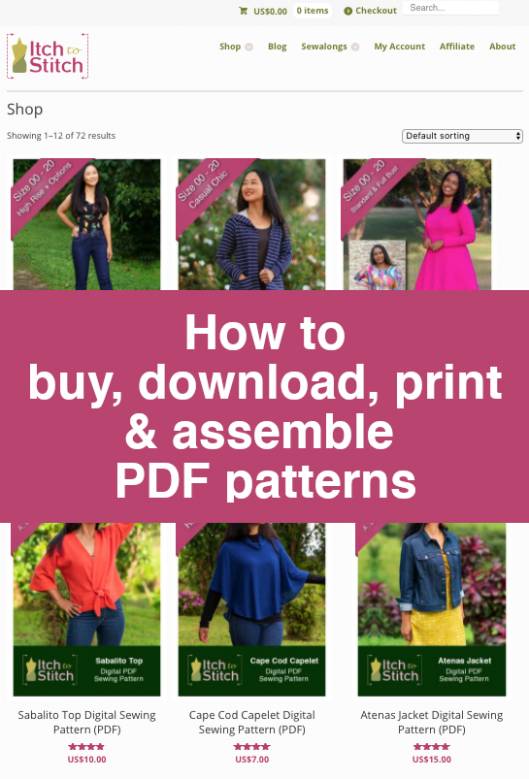
How to buy, download, print & assemble PDF Patterns—Part 2—Payment
In case you want to jump to a specific topic, here's a list of posts for the How to buy, download, print & assemble PDF Patterns series: Part 1—Shopping cart Part 2—Payment (this post) Part 3—Download Part 4—Print at home Part 5—Assemble at home Part 6—Print at a print shop
This is part 2 of the series on how to buy, download, print and assemble PDF patterns. In this post, we are starting the payment process!
In the last post, we went through how to add your PDF pattern to the shopping cart and start the check out process. If you missed it, you can go back and read it first.
In the Itch to Stitch shop, there are two ways to pay for your patterns:
- Credit card (VISA, Mastercard, American Express, Discover, JCB and Diner’s Club)
- PayPal
Let’s go over these one by one.
Checkout and Pay with Your Credit Card
You will need to enter your First Name, Country, email address and set a password. When you buy an Itch to Stitch pattern an account is set up for you under the email address you provide. This means you will always have access to the patterns you purchase, and be able to re-download them if needed, by logging into your account!
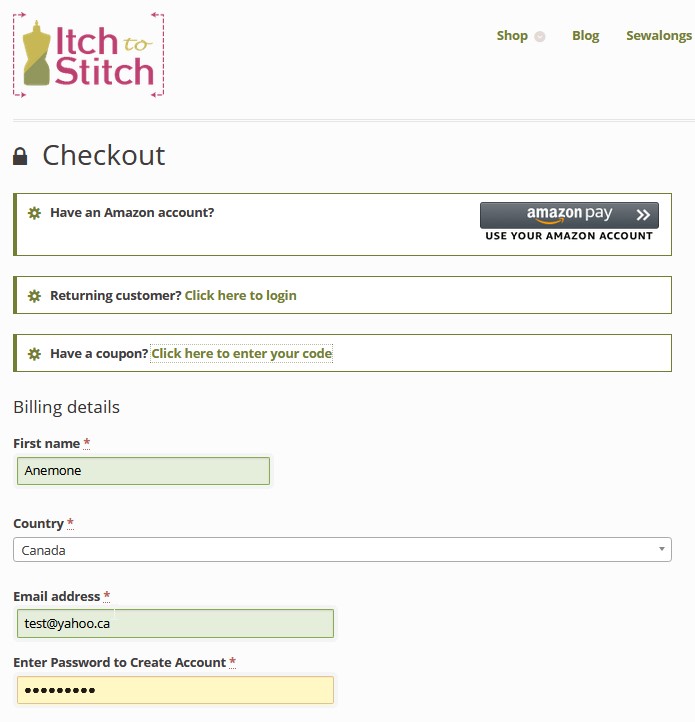
Scroll down the page slightly and you will see a section where you can enter your credit card information to pay for the purchase. After filling in card information click the Place Order button.
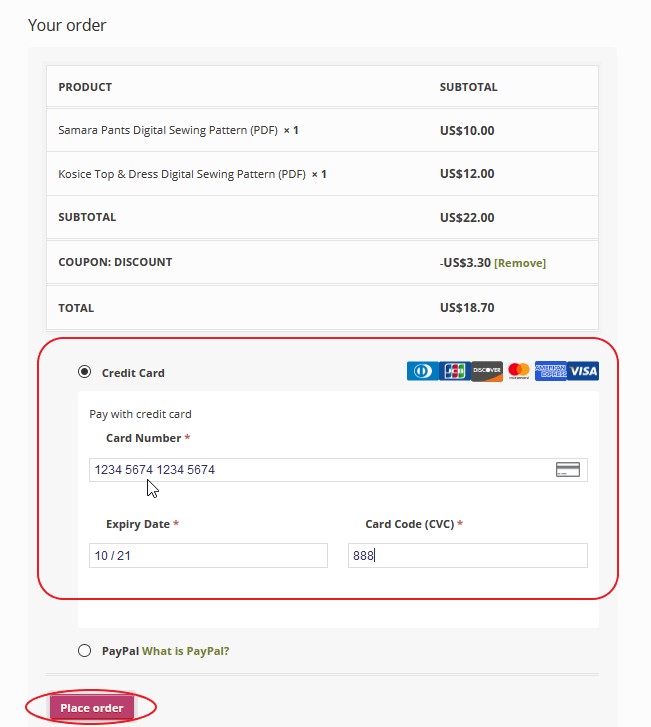
You will be taken to a page saying your order has been received and showing “buttons” for each of the pattern files which you can download immediately!
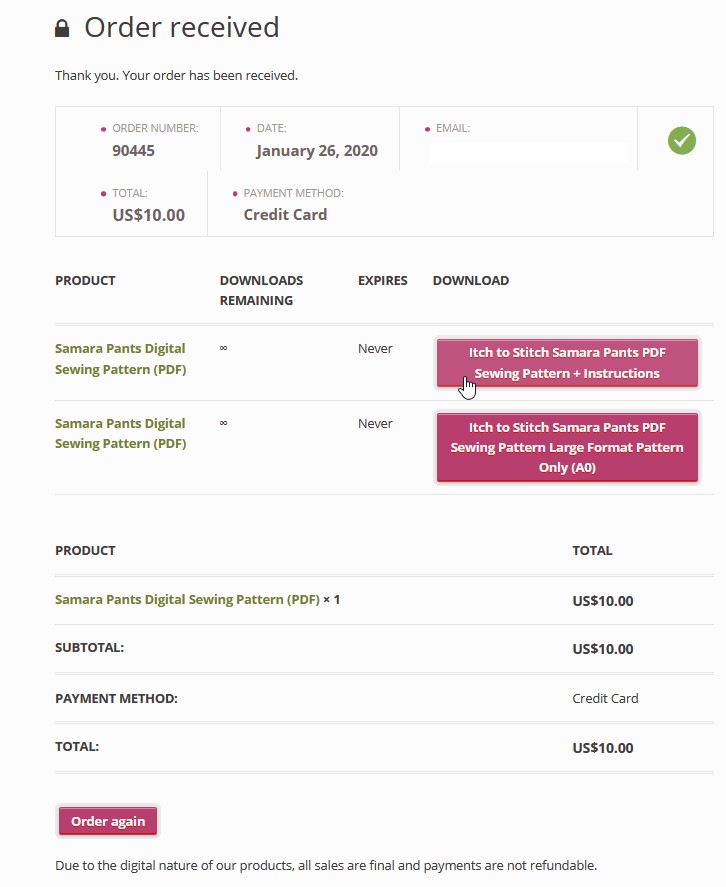
If you don’t want to download immediately, don’t worry, you can always do this later. Either from the email you receive when your order is completed or by logging into your Itch to Stitch account at any time! The link to your account is https://itch-to-stitch.com/my-account/downloads.
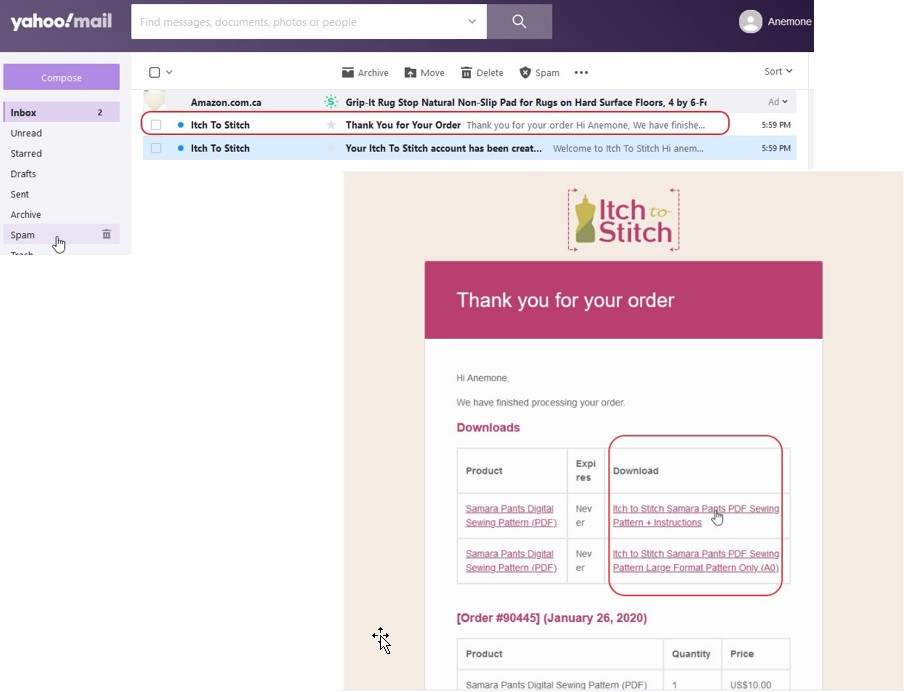
Checkout and Pay with PayPal
If you have a PayPal account, you have the option to pay for your Itch to Stitch order using your PayPal account.
You will need to enter your First Name, Country, email address and set a password. When you buy an Itch to Stitch pattern an account is set up for you under the email address provided. This means you always have access to the patterns you purchase, and be able to re-download them if needed, by logging into your account!
Scroll down the page slightly and click in the circle to “toggle on” the option for paying with PayPal.
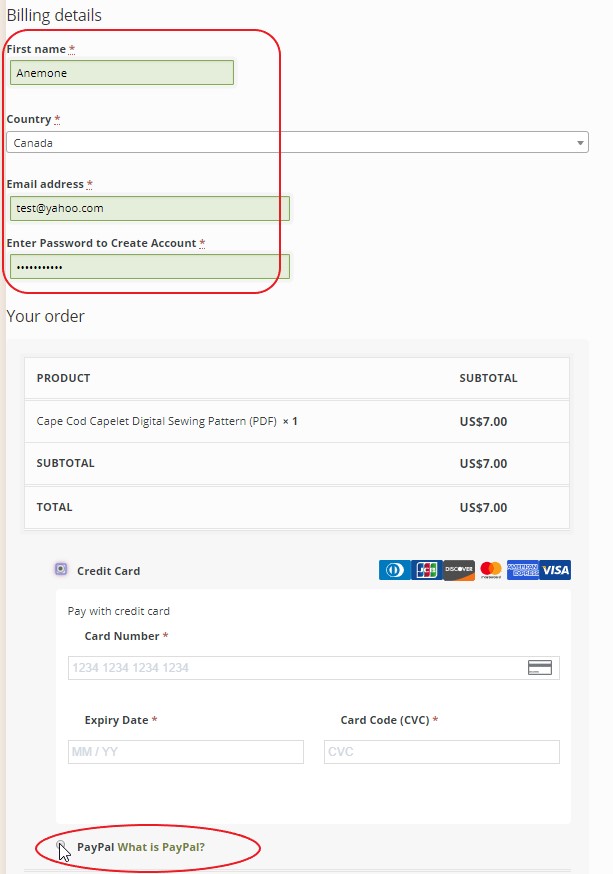
Click the Proceed to PayPal button.
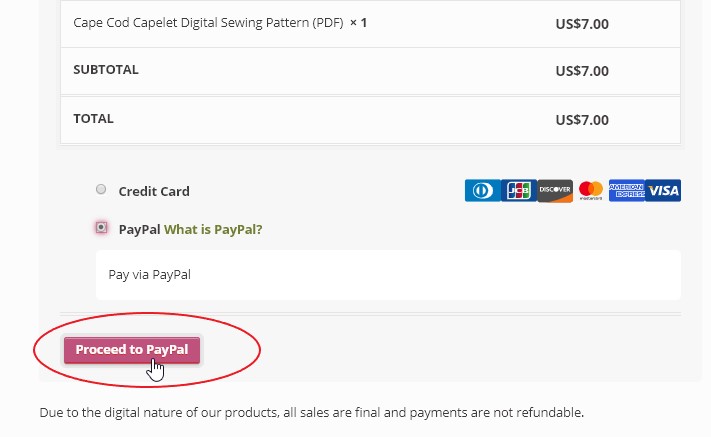
Log into your PayPal account.
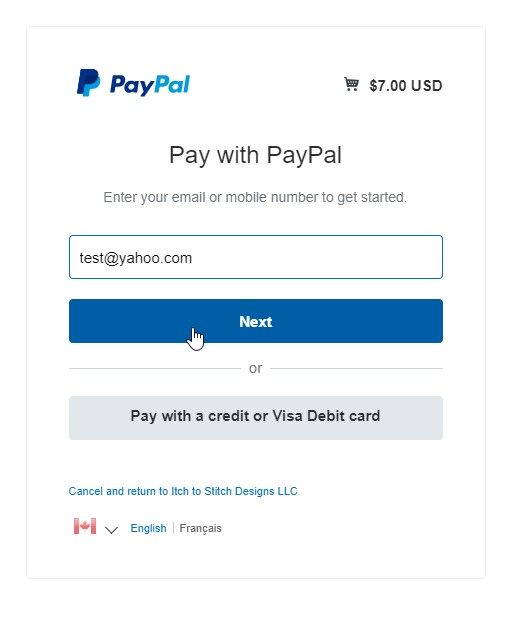
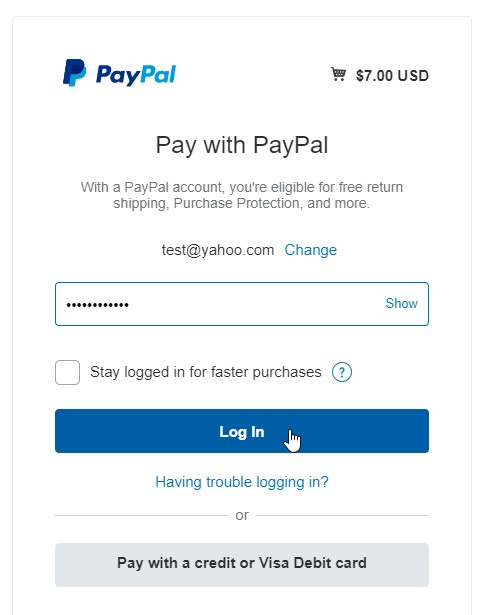
If you have multiple cards/payment methods set up in your PayPal account choose the card you want to use for your order. Click the Continue button.
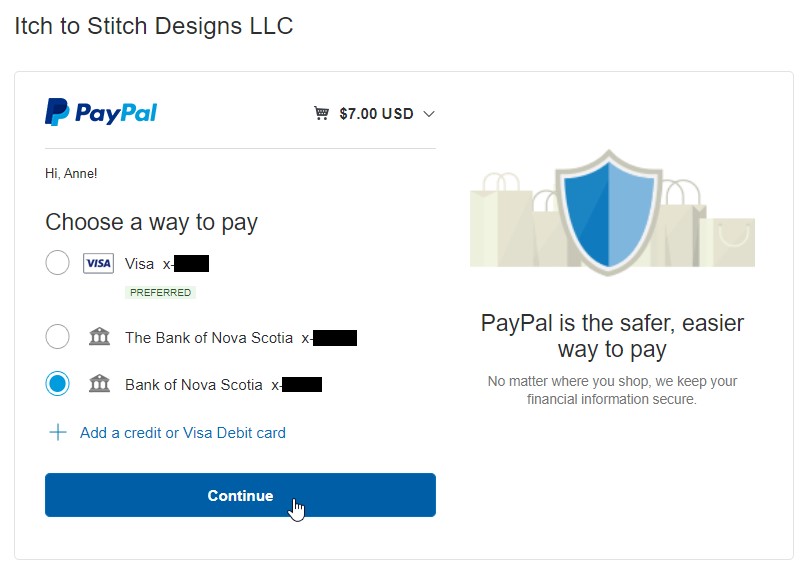
You will be shown any currency exchange details (if applicable) and asked to confirm by clicking the Pay Now button. All Itch to Stitch’s prices are in US dollars.
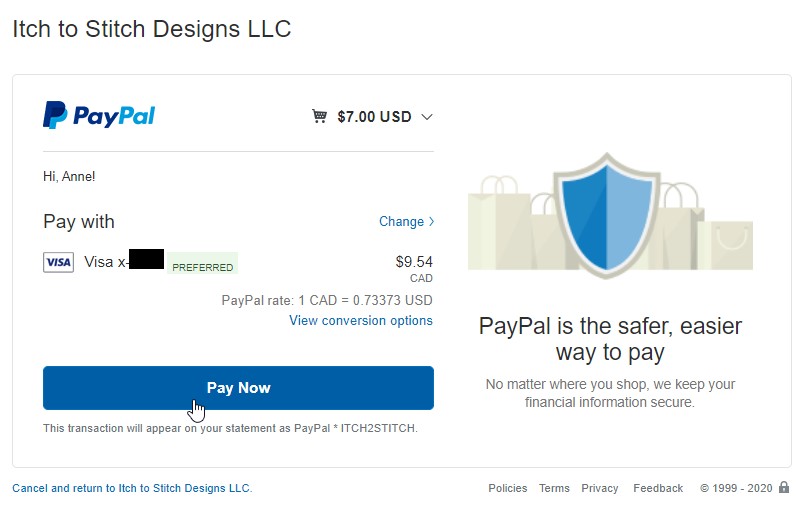
PayPal will show you a message that your payment is complete. After a few seconds you will be taken back to the Itch to Stitch website.
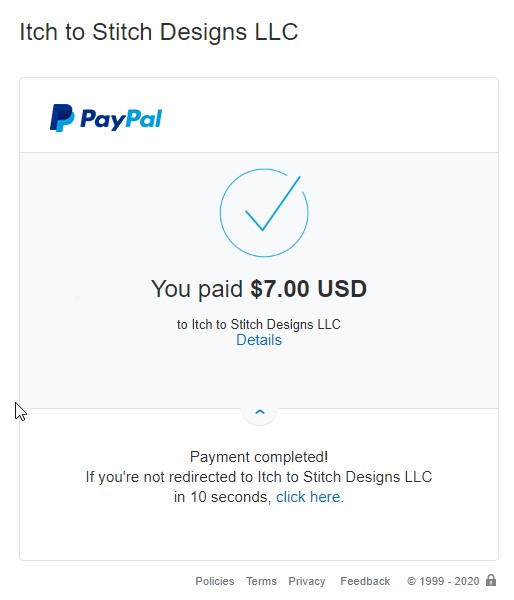
The Itch to Stitch page will indicate your order has been received and show “buttons” for each of the pattern files which you can download immediately!
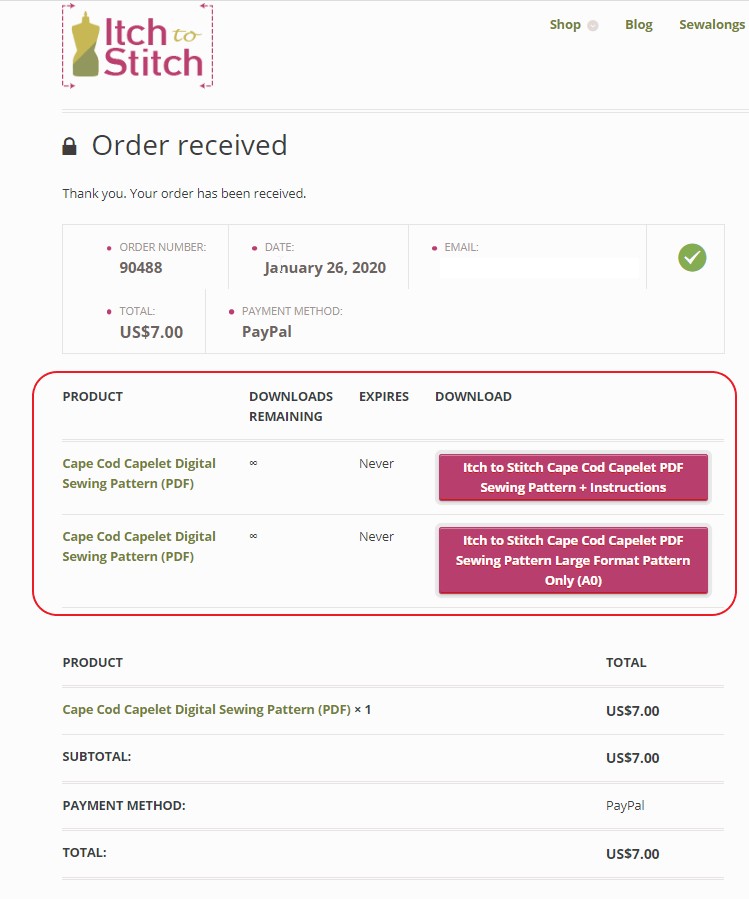
If you don’t want to download immediately, don’t worry, you can always do this later. Either from the email you receive when your order is completed or by logging into your Itch to Stitch account at any time! The link to your account is https://itch-to-stitch.com/my-account/downloads.
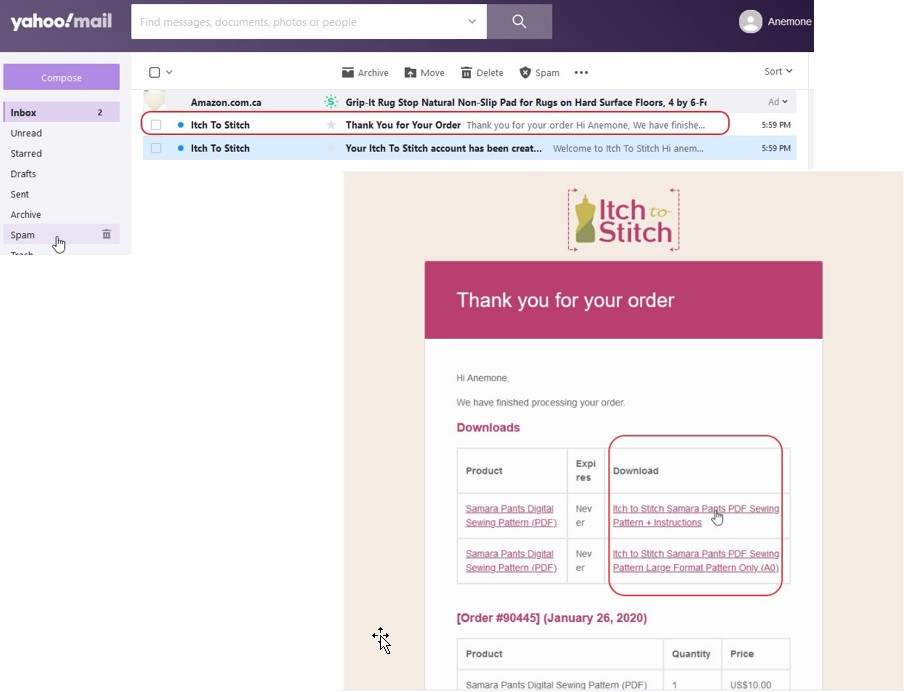
This concludes the payment process. Are you still there? 🙂 In the next post, we will walk through downloading the pattern you just purchased.


Is the pay with Amazon Pay still an option? Its listed as one in this tutorial but not on the checkout page. Thank you.
Hi Jean, Amazon Pay is no longer valid. Thanks for pointing it out!
When I buy your patterns I cannot download them on my computer downloads. I can only see them on your site and can’t get to the layers. Iam using adobe
thank you
Caro Micholas
Hi Caro, if you are seeing the pattern on my site, then that means you are not using Adobe Acrobat Reader. When you are seeing it on my site, that means you are using the browser to view it. Please go to Part 3 (https://itch-to-stitch.com/how-to-buy-download-print-assemble-pdf-patterns-part-3-download/) of this tutorial to see how to save the file to your computer so you can open it from within Adobe Acrobat Reader.
Why I only can view 1 order. Previously I ordered 3 free patterns, I only noticed the petal skirt. Thank you for your help.
Please order the free patterns again using your current account. It’s possible when you order the free patterns, you used another email address or there was a typo in the email address. Since they are free patterns anyway, don’t worry about it and just go order them again. https://itch-to-stitch.com/product-category/free-pattern/
How can I print the Lago top in A4 so I can print it at home, please?
The print-at-home pattern is followed by the instructions in the same file.